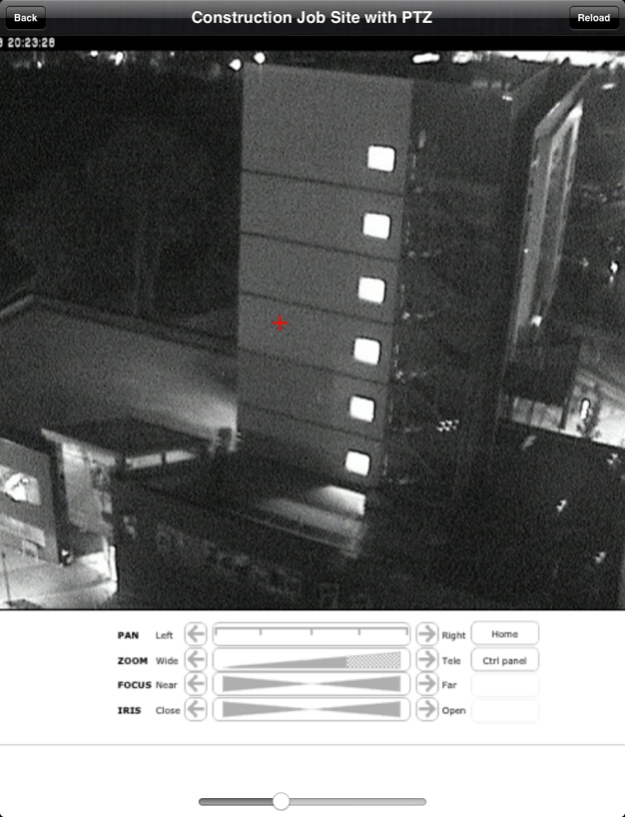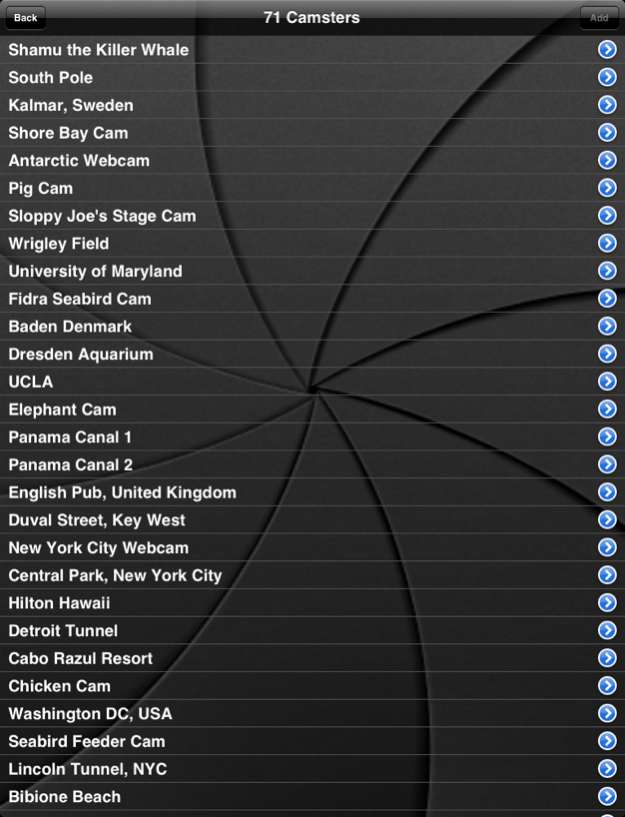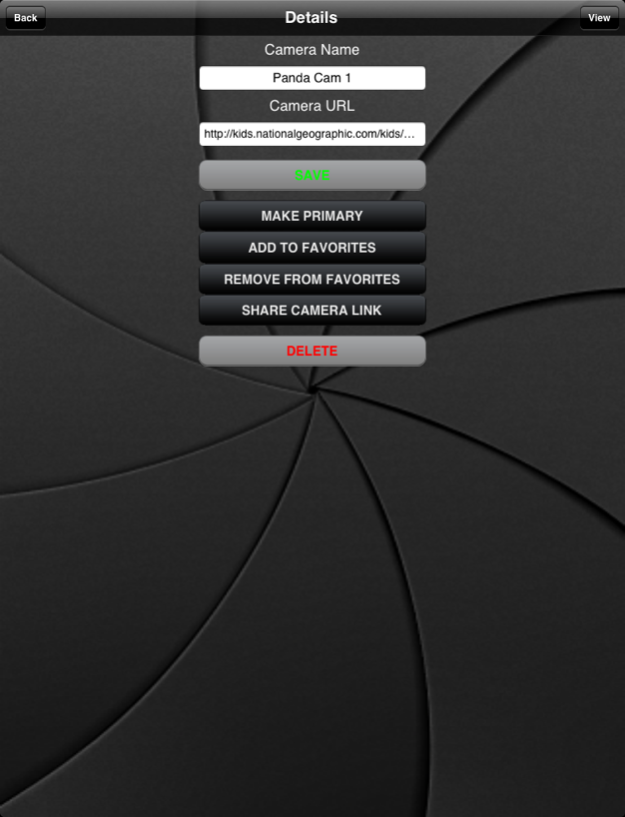Camster! Network Camera Viewer 5.0
Free Version
Publisher Description
Watch real-time network cameras from around the world for FREE! Add your own cameras too for watching your home or business or favorite public cam remotely 24-hours a day.
View streaming video in the palm of your hand at the touch of a finger anytime, anywhere! Great for nanny cams, surveillance cameras, baby cams, IP cameras, network cameras, Web cams, spy cams, security cameras, traffic and weather cams, public cameras, etc.
FEATURES:
√ For Webcams, Network Cameras, IP Cameras
√ Operate Pan, Tilt, Zoom, Focus, Iris Controls
√ Works with most make and model cameras
√ Save and Share Network Camera Links
√ Copy and Paste Link Information
√ Camera Viewer Zoom Control
√ Use With Secure Login
INCLUDED CAMS:
Panda Cam, Kilauea Volcano, Meerkat Cam, Polar Bear, Aquarium Fish, Ape Cam, Pig Cam, Elephant, Seabirds, Bald Eagle Nest, Dog and Pet Resorts, Panama Canal, NYC Weather, Central Park, Airport Runway, Pebble Beach, Athletic Field, Antarctic, and more!
Device Compatibility: Works on all devices running iOS 7.0 and up including iPhone, iPod touch, and iPad.
Sep 14, 2016
Version 5.0
This app has been updated by Apple to display the Apple Watch app icon.
- Updated webcam list.
- Updated for latest iOS.
About Camster! Network Camera Viewer
Camster! Network Camera Viewer is a free app for iOS published in the Screen Capture list of apps, part of Graphic Apps.
The company that develops Camster! Network Camera Viewer is Procypher Software Co.. The latest version released by its developer is 5.0. This app was rated by 8 users of our site and has an average rating of 3.8.
To install Camster! Network Camera Viewer on your iOS device, just click the green Continue To App button above to start the installation process. The app is listed on our website since 2016-09-14 and was downloaded 416 times. We have already checked if the download link is safe, however for your own protection we recommend that you scan the downloaded app with your antivirus. Your antivirus may detect the Camster! Network Camera Viewer as malware if the download link is broken.
How to install Camster! Network Camera Viewer on your iOS device:
- Click on the Continue To App button on our website. This will redirect you to the App Store.
- Once the Camster! Network Camera Viewer is shown in the iTunes listing of your iOS device, you can start its download and installation. Tap on the GET button to the right of the app to start downloading it.
- If you are not logged-in the iOS appstore app, you'll be prompted for your your Apple ID and/or password.
- After Camster! Network Camera Viewer is downloaded, you'll see an INSTALL button to the right. Tap on it to start the actual installation of the iOS app.
- Once installation is finished you can tap on the OPEN button to start it. Its icon will also be added to your device home screen.